Microsoft Word continues to be a popular office suite for many businesses because of its versatile features. It’s user-friendly and straightforward, but once you take some time to understand it more, you’ll learn that there is so much more than meets the eye. Here are some tips and tricks that will enhance your Microsoft Word […]
Tips to help you master Microsoft Word and boost your productivity
Mitigating Microsoft 365 security risks

Choosing the right software and services is critical to your business’s success. And when it comes to cloud-based tools and services, Microsoft 365 is one of the best, as it offers powerful features and cost-saving benefits. But as with any technology, Microsoft 365 comes with security challenges. In this article, we will discuss some of […]
5 Tips to work smarter in Outlook
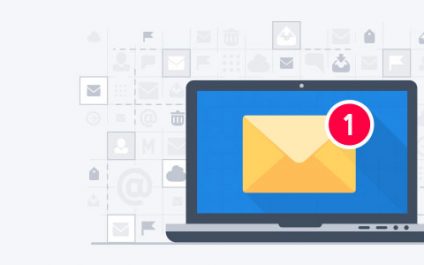
Microsoft Outlook comes with a raft of features that make managing your busy schedule and boosting your productivity easier. If you find Outlook’s myriad capabilities a little overwhelming, don’t worry — these tips and tricks will have you using Outlook like a pro in no time. Organize your inbox Is your Outlook inbox getting a […]
How to get the best out of Microsoft Word

Microsoft Word has long been regarded as one of the best document processing applications in history. And Microsoft isn’t resting on its laurels, as it continues to bring more features for users to enjoy. Here are some productivity features you should take advantage of. Work online Don’t have the Word app on your computer, tablet, […]
Make the most out of Microsoft Word with these tips
Microsoft Word remains the word processing software of choice for businesses large and small. With Word, you can create a wide variety of documents, from reports to invoices to brochures. Word also has a number of features that, when utilized properly, could greatly enhance your productivity and efficiency at work. Let’s take a look at […]
Maximize your efficiency with these Outlook tips
Countless companies prefer Microsoft Outlook over other web-based email and calendar services because of its ease of use and convenience. Aside from being handy for managing business communications and setting up meetings, it can be used for coordinating projects and organizing contacts as well. Here’s a quick guide to making the most out of these […]
Use Outlook effectively with these tricks
Many companies prefer to use Microsoft Outlook for coordinating projects, setting up meetings, and managing their email. This tool offers more features aside from being an email application where you can organize your business communications, contacts, and work. Let’s take a closer look at some tips you might have missed. Clean Up your inbox No […]
Storage showdown: OneDrive vs SharePoint
Both SharePoint and OneDrive help business owners manage and share data. But selecting the best platform can be difficult and give anyone a big headache. For instant relief, here’s a quick reference to help you choose wisely. Looking for a secure platform to manage your files? Where do you go for help? Should you choose […]
New security features on Office 365
To bolster users’ safety, Microsoft recently added security features to Office 365. These enhancements give home and business users peace of mind whenever they send an email, share a link, or forward an attachment. There’s no such thing as being too secure, so we recommend staying abreast of them now. Files Restore in OneDrive Previously […]
Outlook tips to increase productivity
Microsoft is constantly updating and improving its Outlook email program, and some users struggle to keep up with all the new and exciting features. If you want to catch up on the latest productivity-enhancing tricks, this is the article for you. Clean Up your inbox No matter inbox how meticulously organized your Outlook inbox is, […]
- 1
- 2

